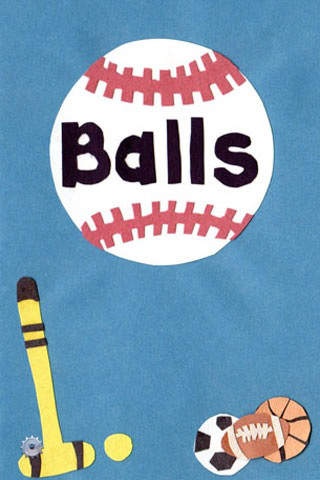Balls – Children’s Sports Book 1.0
Free Version
Publisher Description
Basketball Volleyball Foosball Balls! Introduce your child to the fun of ball sports and other outdoor ball-related activities with this simple and easy-to-use children s book. Features: 30 hand-made pages, in bright colors to grab your child s attention. Audio narration that speaks each ball vocabulary word. iPhone Record Your Voice option lets you customize the experience and encourages your child to practice saying the words with you. Text view control allows you hide on-screen text and let s your child test his/her memory. An easy to use interface that lets kids quickly jump to any page by tapping on the page number. This children s book will not only expose children to basic vocabulary, but it just may peak their interest in ball sports and encourage them to get up, get outside, and play! Download Balls today it s the perfect children s sports book for story time, bedtime anytime! ***Other Children s Book Apps to Enjoy*** No Snowmen Here Children s Storybook Sophia Wants To Be A Painter Buddy the Bus #1: There s Always Tomorrow Buddy the Bus #2: A Scary Night Bear and Owl Children s Storybook Warty the Witch and the Vanishing Voice Warty the Witch and the Curse of the Creepy Christmas Crackers All are available for purchase now on iTunes.
Requires iOS 3.1.2 or later. Compatible with iPhone, iPad, and iPod touch.
About Balls – Children’s Sports Book
Balls – Children’s Sports Book is a free app for iOS published in the Reference Tools list of apps, part of Education.
The company that develops Balls – Children’s Sports Book is iOrbi LLC. The latest version released by its developer is 1.0.
To install Balls – Children’s Sports Book on your iOS device, just click the green Continue To App button above to start the installation process. The app is listed on our website since 2009-12-04 and was downloaded 1 times. We have already checked if the download link is safe, however for your own protection we recommend that you scan the downloaded app with your antivirus. Your antivirus may detect the Balls – Children’s Sports Book as malware if the download link is broken.
How to install Balls – Children’s Sports Book on your iOS device:
- Click on the Continue To App button on our website. This will redirect you to the App Store.
- Once the Balls – Children’s Sports Book is shown in the iTunes listing of your iOS device, you can start its download and installation. Tap on the GET button to the right of the app to start downloading it.
- If you are not logged-in the iOS appstore app, you'll be prompted for your your Apple ID and/or password.
- After Balls – Children’s Sports Book is downloaded, you'll see an INSTALL button to the right. Tap on it to start the actual installation of the iOS app.
- Once installation is finished you can tap on the OPEN button to start it. Its icon will also be added to your device home screen.